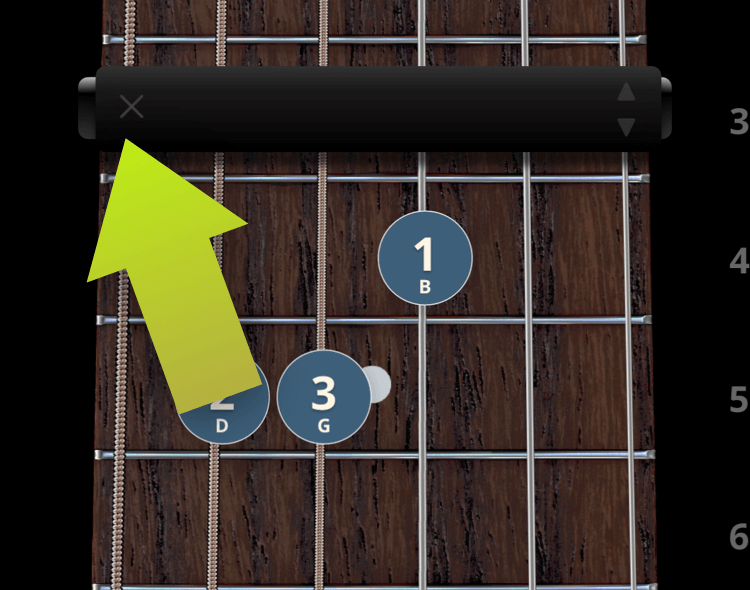You can add a capo from the first through the 22nd fret to transpose chords, or just make songs easier to play.
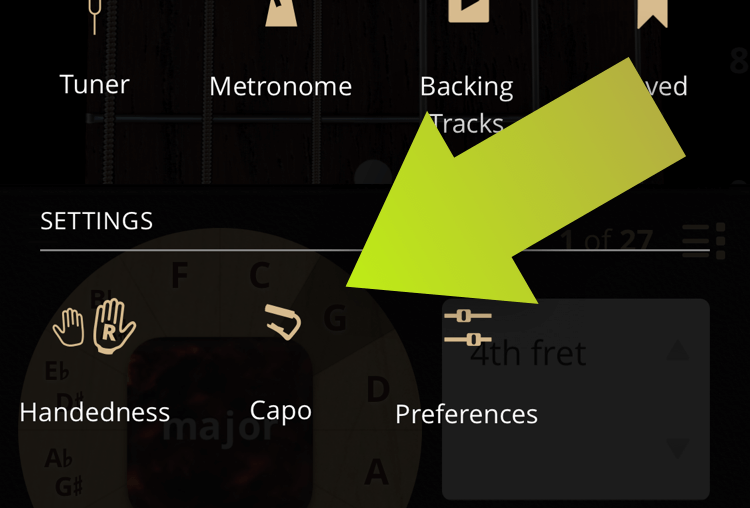
To get started, tap the “Capo” button in Settings, then tap + and - buttons to adjust.
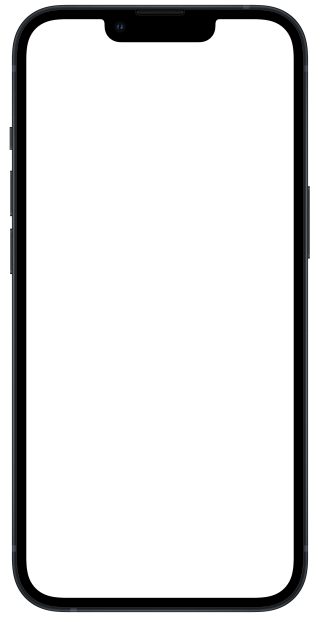
All chords will be calculated to play above the capo you’ve placed on the neck.
To adjust which fret your capo is on, tap the move arrows to the right of the capo:
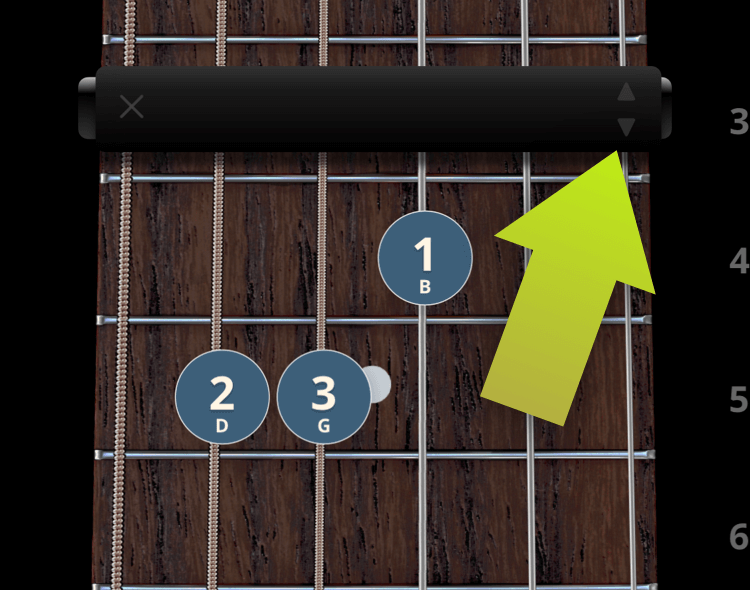
Or to clear the capo entirely, tap the “X” on the left: