For Mothers Day this year, ChordBank is giving moms three months free.
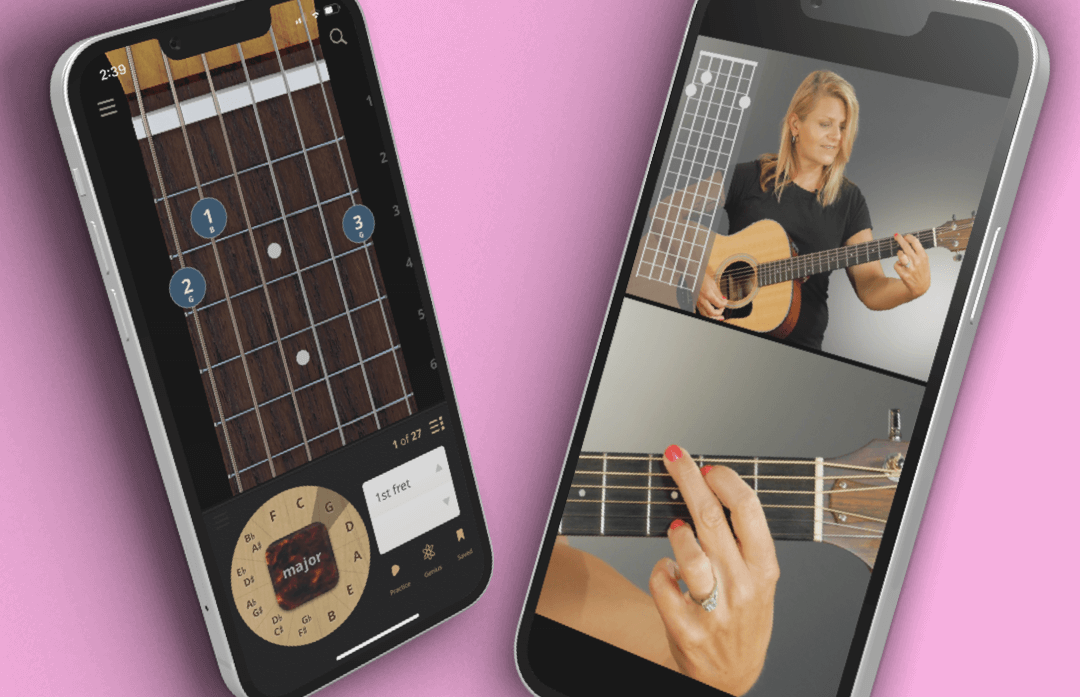
Mom’s rock, and that’s why ChordBank is opening chords, scales and lessons, free for moms, from Mother’s Day until August 8. That’s three full months.
MOMSROCK.Redeem your offer, and ChordBank will unlock for free from now until August. That’s three months of free, full access.
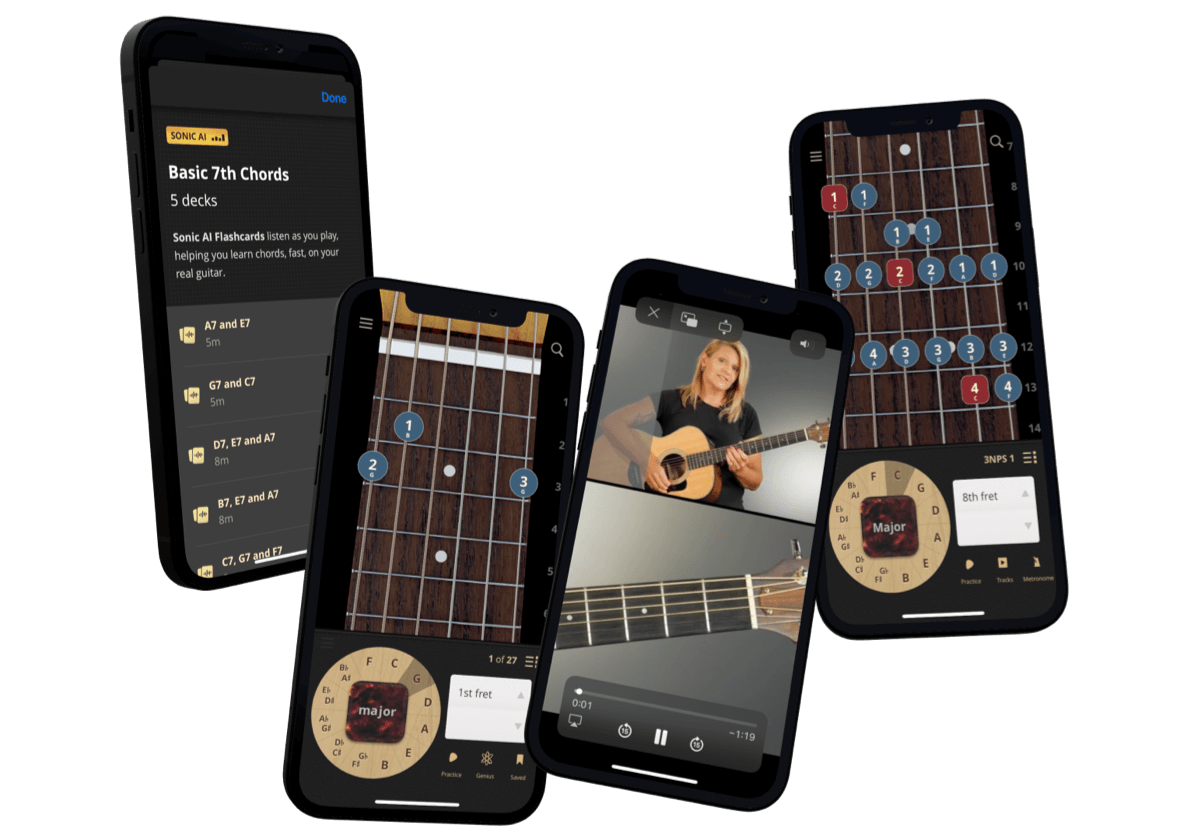
ChordBank is the canonical reference for guitarists, with thousands of chords and scales, hand-curated by pros.
Tools like variable-speed backing tracks and playalongs, a metronome packed with features, and advanced Sonic AI flashcards and games that listen as you play make ChordBank an essential part of any player’s practice routine. Whether you’re right or left-handed, whether you use standard note names or solfege, ChordBank fits your playing.
And our Voiceover support makes it easy for all players to learn, look-up and practice chords and scales, whether or not they rely on their vision to use the app.
Whether you’re learning your first chords, or searching for just the right inversion of a minor seventh chord stacked high with tensions. From multi-angle video tutorials on chords, scales, and gear, to theory-laden practice tools to build chord progressions and write songs. ChordBank is a guitarist’s essential companion, for pros and beginners alike.
Unlike other apps that use algorithms to generate chords without thinking through how easy they are to play, or how they sound, we spent over two years hand-curating our library from the ground up with Colin Sapp, a professor at Berklee School of Music in Boston (More about the project).
Thousands of chords are great, but you can only play one at a time. ChordBank’s voicing chooser lets players browse one fret at a time, with the most important, spotlight voicings visible, and even more ways to play available with a tap.
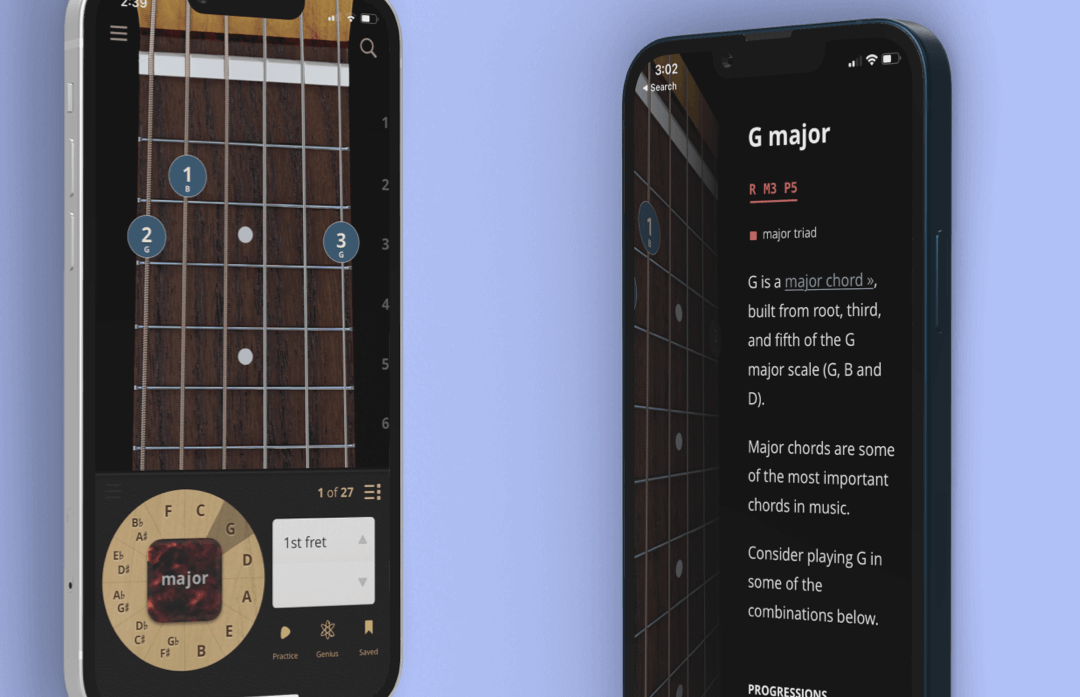
Writing songs? Tap the Genius button for dozens of proven chord progressions you can use to put chords together. Customize any progression with advanced chord substitutions, and scroll through spotlight voicings to find just the right combinations.
Wonder what a Cm9 chord actually is? Tap the genius button to break chords down into their musical building blocks (a minor triad (C, Eb, G), with a minor seventh (Bb) and the tension 9 (D). Tap embedded links to hear Professor Sapp explain each of these core concepts in plain language that any player will understand.
Chord Search lets users search for over a ten thousand distinct types of chords. From a simple G chord to a F#7b5#9, it’s now easier for users to find what they’re looking for. Chord Aliases mean users can use the names of chords they learned–whether that’s G2 or Gsus2, ChordBank’s got it. (https://chordbank.com/guides/search/)
Capos! For many years, users have wanted support for capos, which allow them to play the same shapes in different places on the neck to make new chords. This release adds full support for capo chords, and when users save them, the capo shows up on the diagram, too.
Saved chords have been overhauled with a completely new detail view–tap any saved chord in your collections, and quickly switch between them. Perfect for learning new chords, or writing songs. Adds full support for saving slash chords and chords with capos.
Recent chords automatically saves chords as you browse to a special collection for easy access. Working on a song? Just move from chord to chord. ChordBank will remember and make it easy to switch back and forth.
We’ve always had CAGED patterns for scales, but we’ve added the Three Note per String (3NPS) system popular among more advanced players. Coupled with new scale types like Bebop and new modal scales like Phyrgian Dominan and Lydian Minor, there are thousands of new ways to play scales up and down the neck in ChordBank 4.0, from C to shining C.
Practice any scale with drills that play at the speed that works for you. Ascend, descend, move in groups of three. Master scale patterns at the pace that works for you.
For the first time, zoom out to browse a mini-map of patterns for every scale. See fingers and root notes at a glance, with the starting fret to find the perfect place on the neck to practice and play.
We rebuilt our backing tracks to let users change the key of the track independent from the scale, so you can experiement with different scales and patterns while tracks play at the speed that’s comfortable for you. Tap to dismiss and keep browsing scales and chords while the track plays in a HUD in the top-right corner. Tap to pause or bring back the full controls to transpose, change speeds, or change tracks.
Our metronome can now tap tempo to match the beat in your head, or in your song. Adjust the time signature to adjust accent beats, or set a countdown timer to keep you motivated as you practice.
Tap the stepper to move patterns up and down the fretboard. In ChordBank 4.0, patterns are transposed even higher, so you can play all the way up to the 24th fret.
Our Reverse Chord Finder has been completely rebuilt on top of ChordBank’s canonical theory library. Tap the fretboard to lock in the chord you’re playing on your real guitar. ChordBank will search thousands of possible chords to tell you what chords those notes make up, even if it’s not a perfect match.
You can now add Reverse Chord Finder chords to your saved chord collections, and ChordBank will automatically suggest where to put your fingers to make each chord easier to play.
We’ve massively overhauled our Voiceover support to optimize the app for players who use ChordBank with impaired vision.
Chords are now easier to browse in voiceover mode, announcing fingerings by string, finger, and fret. Custom controls adopt adjustable Voiceover APIs, so that users can easily swipe up and down to adjust. We also spent time with each chord’s pronounciation, so that the “Gsus2” is pronounced “G suss two”, not “G seuss two”, and “capo” is pronounced “KAY-po”, noto “Cah-po”.
We worked hard in this release to make ChordBank shine for our iPad users, supporting key iPad technologies like Split View and Slide Over, and utilizing the iPad’s awesome big screen to let users see sorted, curated versions of chords and scale patterns.
Around the world, users talk about music using different words. In this release, players can easily choose between Western (A, B, C), Solfege (La, Si, Do), and German-style (A, H, C) note names in the new Settings menu.
We’ve heard from our users that sometimes, they want to change the language for ChordBank, but keep the rest of their device in their language. ChordBank’s new Settings menu lets user switch between English, French, German, Spanish, and Japanese, and watch the app translate itself before their eyes.
We love our left-handed users. We’ve expanded our support for left-handed players to flip all chords, scales and diagrams immediately as they change between right and left handed modes. Set it once, and ChordBank will be left-handed from then on.
Look inside chords and scales to see what’s most important to you, whether that’s which fingers to use, which notes are played on each string, or which interval in the chord each fingering represents.
We improved the accuracy of our Sonic AI flashcards. ChordBank uses a combination of CoreML and Accelerate-powered algorithms to analyze the microphone input and recognize chords when you play them, flipping the cards automatically and helping you learn and practice curated decks of chords.
We’ve also optimized our games, like Blackjack, ChordPOP, and EmojiHunt, to make better use of the screen on modern iPhones, listening as you play to flip cards, fire darts, or guess missing letters based on the chords you play on your guitar.
And, before diving into a game, ChordCoach guides users one string at a time to make sure they’ve got the shapes down.