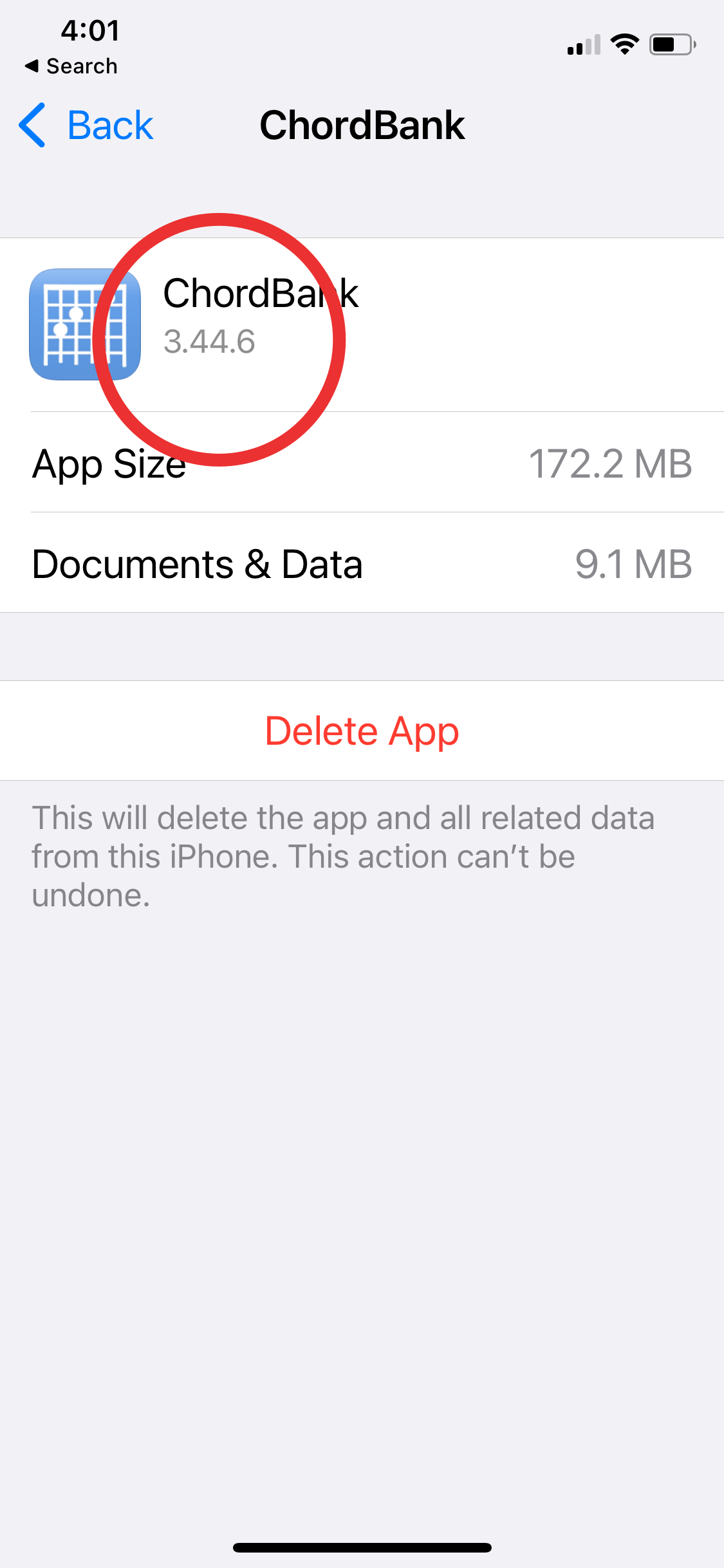One sure way to figure out which version of ChordBank you have installed is to check your iPhone or iPad’s Settings app. This will work even if there’s a problem that’s preventing ChordBank from launching properly.
One easy way to do this is to pull down on your homescreen, and type “Settings” into the search box.
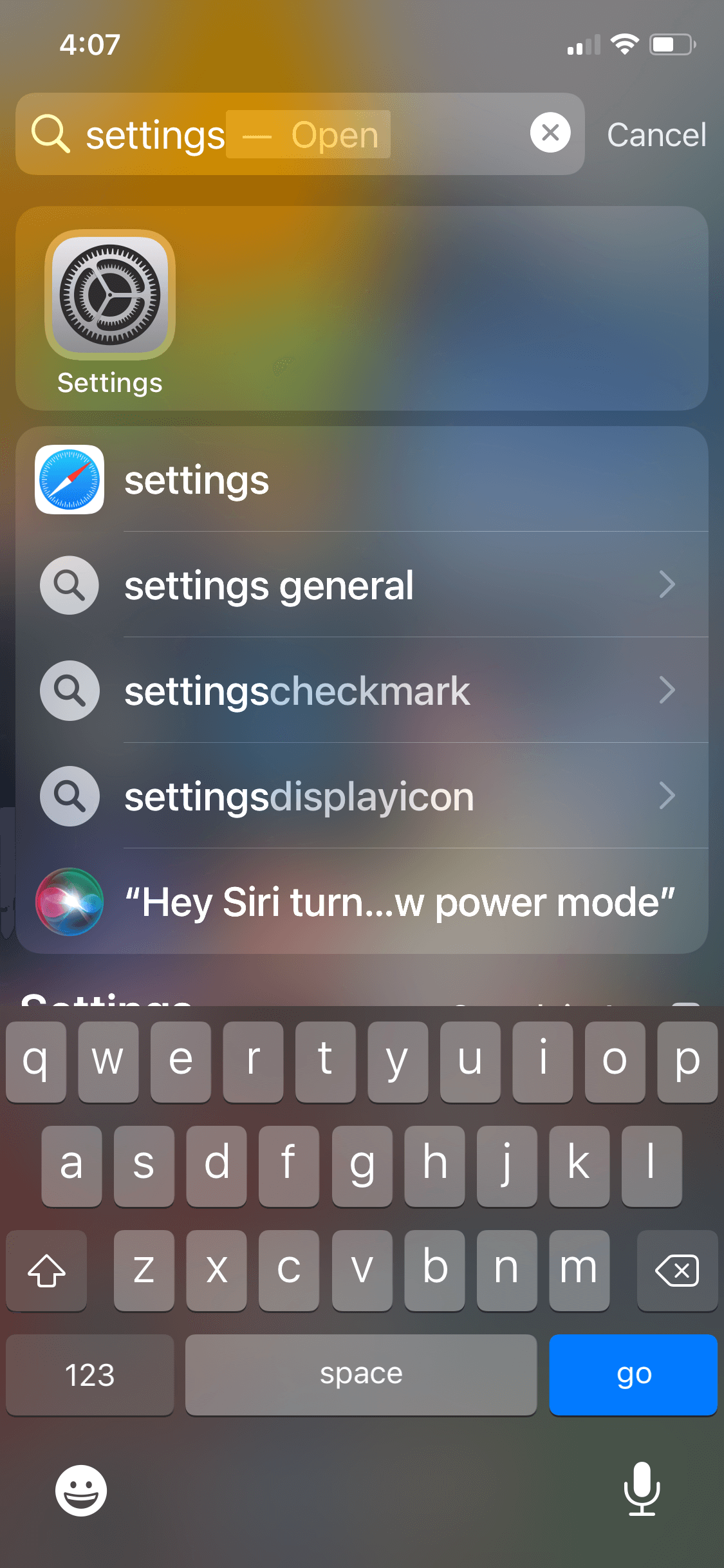
An easy way to get there is to use the search box at the top of the main screen of your Settings app. Type in “Storage”, then select the option with the title Storage and the subtitle General, in gray below.
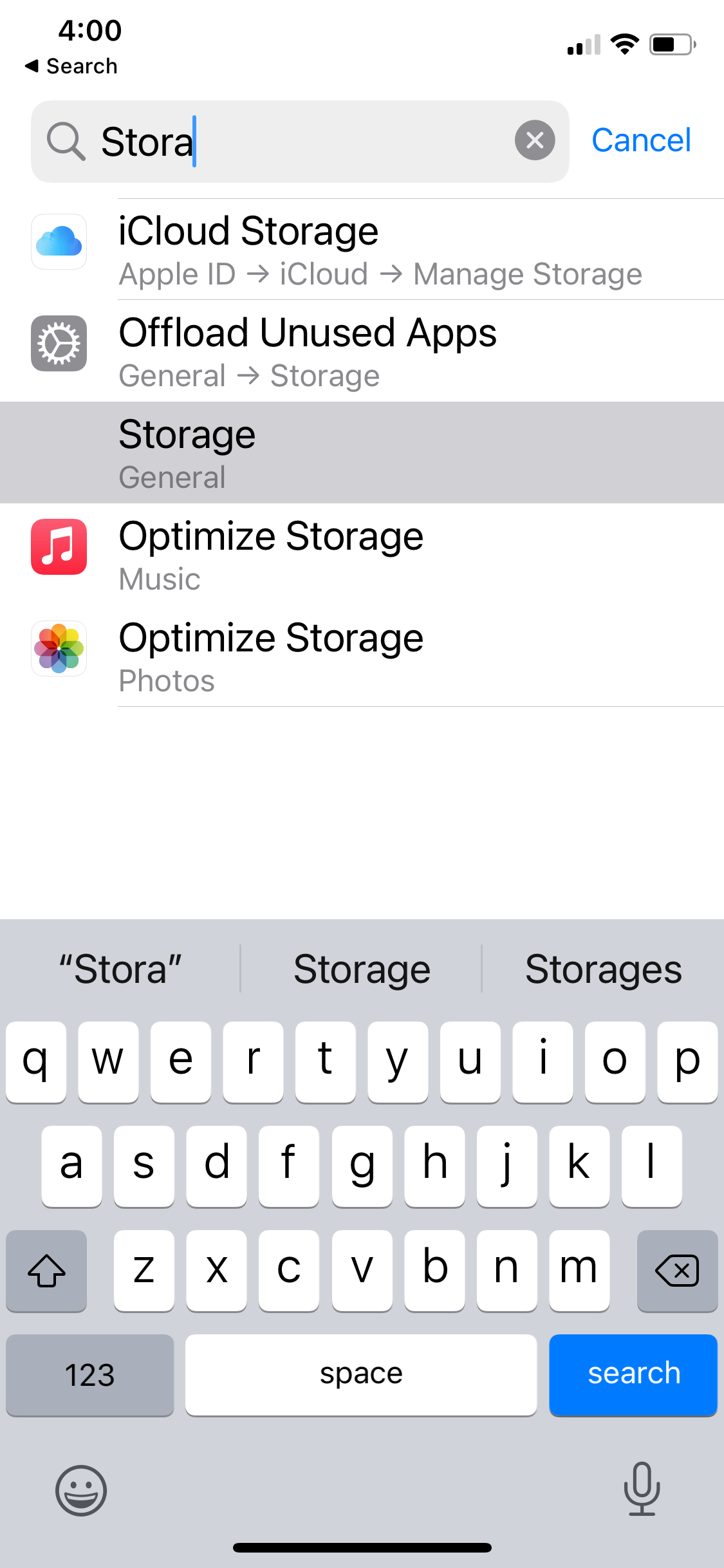
You can either scroll down to find it, or, more conveniently, tap the big magnifying glass at top right to search. Tap on ChordBank to show app details.
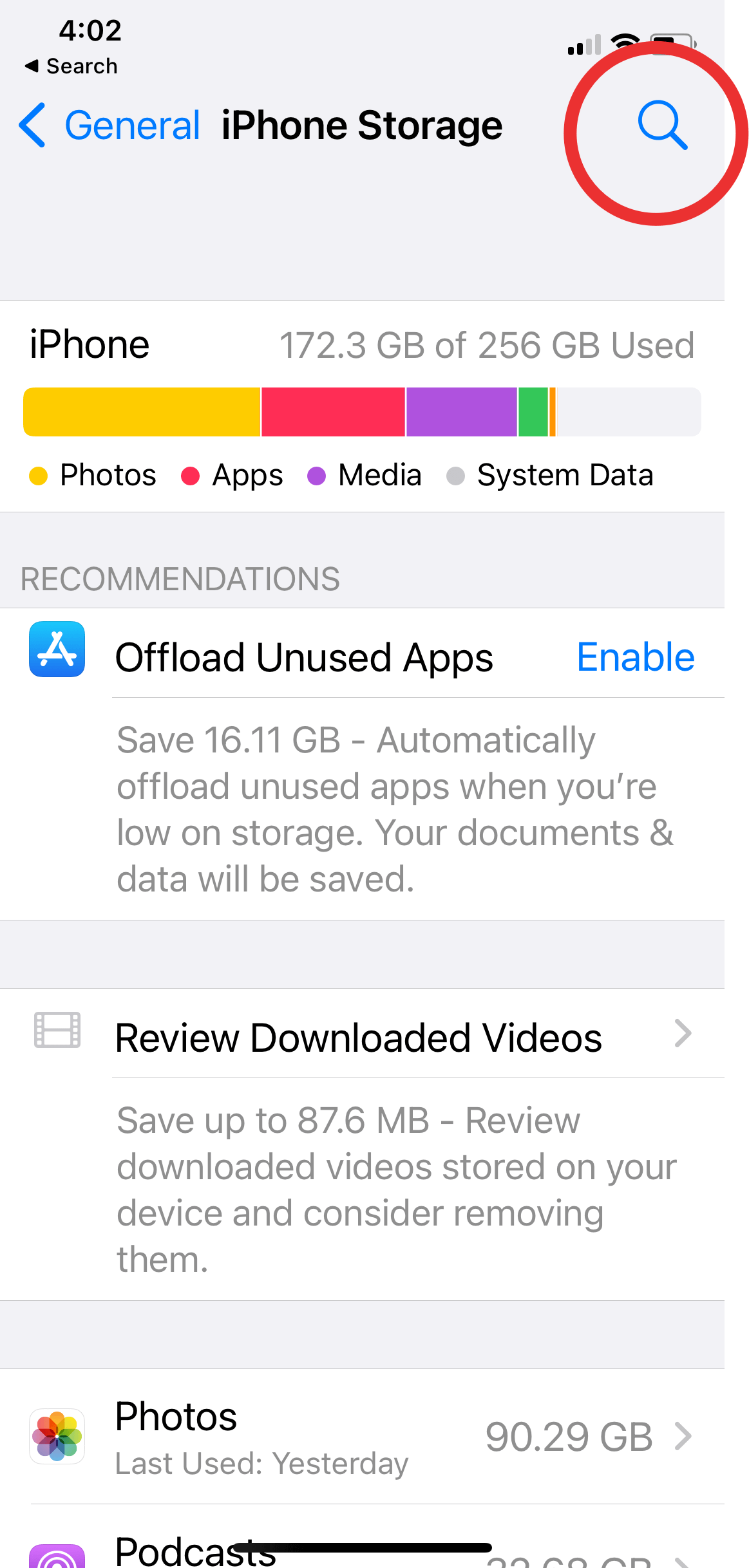
The currently installed version is displayed under the app name.