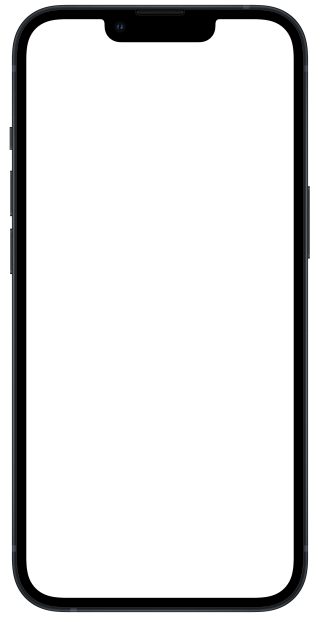After tapping on any tab group, tap the ▶ button to play, then tap or hold the + or - buttons next to the current BPM value to adjust playback speed.
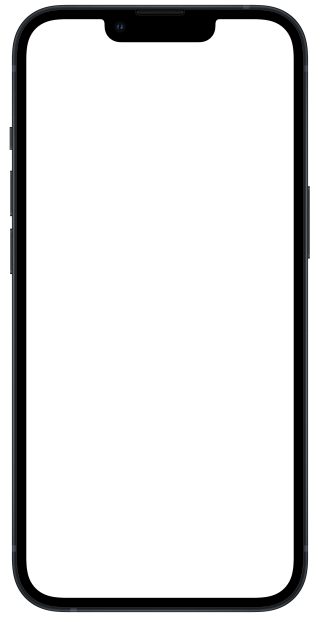
By default, each frame of your tab will play once per beat.
Tap the note to the right of the tempo picker to change between half notes, quarter notes (the default), eighth notes, and sixteenth notes.