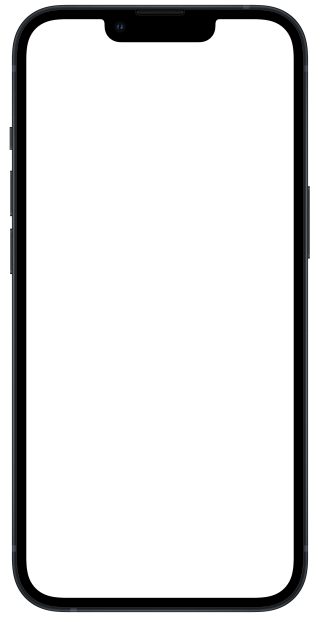In preview mode, you’ll find chord diagrams for each of your song’s chords at the top of the screen, just like in your printed sheet music.
You can select custom voicings for any chord by tapping on the diagram, and then selecting any voicing to replace it.
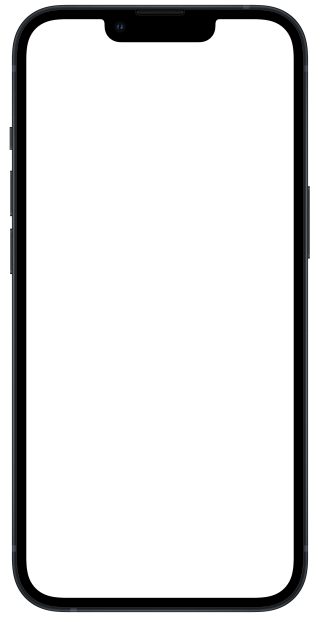
The new voicing will automatically be used in diagrams and in live-audio previews.
Switch back to edit mode, and you’ll see that a definition for that voicing is saved in the plain-text version of your song.
Don’t see the version you’d like to use? You can create your own custom chord definitions.
Type in the name of your chord, followed by a colon and the frets used to play it.
If your voicing contains fingerings above the 9th fret, add a space between all frets to help the app understand which digits belong to each fingering.