
Install the tabs extension to save tabs you find on the web from Safari.
To get started, tap the
A panel of icons will pop up, it should look something like this:
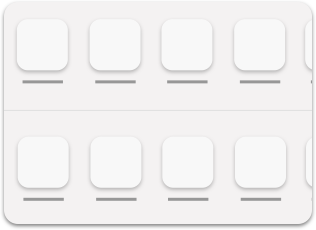
Swipe on the top row of icons, and tap the ‘more’ button.
Scroll down, and find the icon for this app.
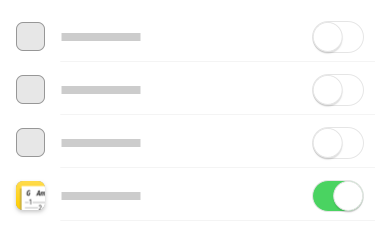
Then, flip the switch.
Tap Done and you should see the same panel of icons as before, but with this app now in the list.
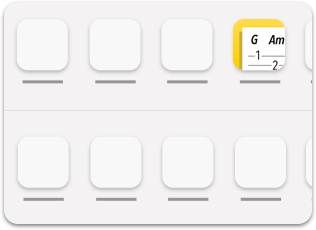
You can tap and hold icons to move them left and right.
That’s it!
This is the only time you’ll need to go through this process. If you need these instructions again, you can find them in the app’s settings.
From now on, when you find a tab you’d like to save while using Safari, just tap the